The Operating System




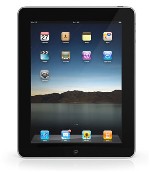
Every computer needs an
Operating System. There are many more operating systems than the ones
above. In this course we will be concentrating on Microsoft Windows. Our
classroom have Windows XP which in computer terms is very old. Many
people that bought computers from 2008 to 2010 will probably have
Windows Vista. Since the end of 2009, Windows 7 has been delivered with
most personal computers expect Macs. The Apple iPad, iPhone and newer
iPods run IOS 4 or 5.
Judging on visitors to 2mopaul.com, 87.5% used windows and 10% used Mac
related Operating systems.
Internet Browsers




Internet Explorer
Mozilla Firefox Google Chrome
Safari
If you want to surf the
Internet, you need a browser. The 3 most popular browsers above are
Microsoft IE, Mozilla Firefox and Google Chrome. Each one has it
strength and weaknesses but all do basically the same thing. In our
course, we will be using Microsoft internet Explorer and point out major
differences in to the other two. Safari, on the right
Again judging on visitor to my this site, 65% use IE, 13% use Firefox,
10% use Chrome, 9% use Safari which is the common browser for all Mac
related products.
Virus Protection Software


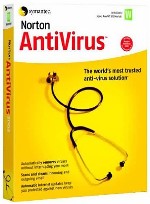
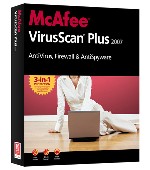

If you are going on the Internet or just opening e-mails security is a must. They are many options out there some are free and some can cost you over $100 a year. They all basically do the same thing with slight differences. There are bad people out there who target computers for fun or as a power trip. Security will come up in many of our sessions. Two of the above solutions are free, Avira and Microsoft.
'Office' Tools


This is the software you use to write documents, do spreadsheets, make presentation and draw stuff. There are only 2 real choices here, the Microsoft Office Suite or the Open Office Suite. The only basic difference is that the one on the left can cost you way over $100 while the one on the right is free. Your own PC probably came with 'simplified' versions of these tools, so you may not need them except to open some attachments.
Accessories and Utilities
Your computer comes with many programs called accessories and utilities. In the advanced course, we will look at the most important ones and make sure you know how and when to use them.
Thousands of other programs are available
We will look at some of the most popular ones and some you may be using
Games
All work and no play makes Johnny a dull boy. These are many games probably already on your computer and many more available for free online. Games will actually make you more comfortable behind the wheel (or mouse) of a computer and many will stimulate your mind. We will look at some of these and popular and 'safe' websites where you can play them.